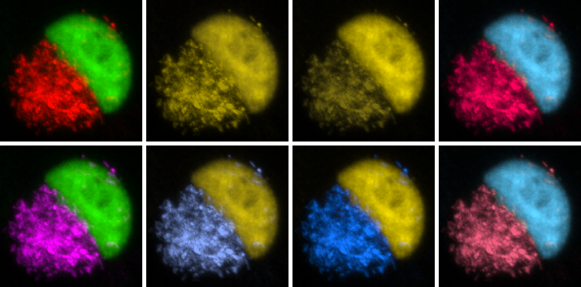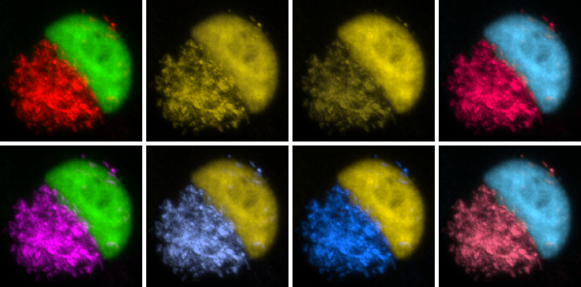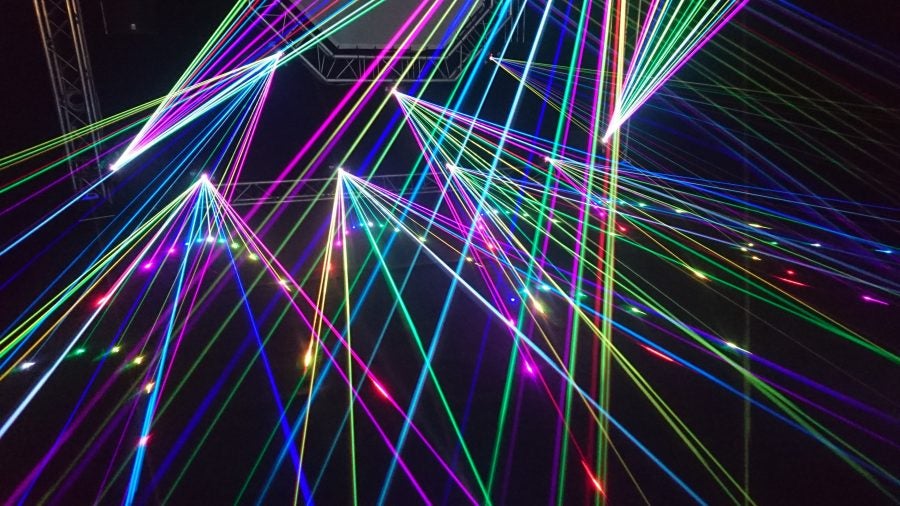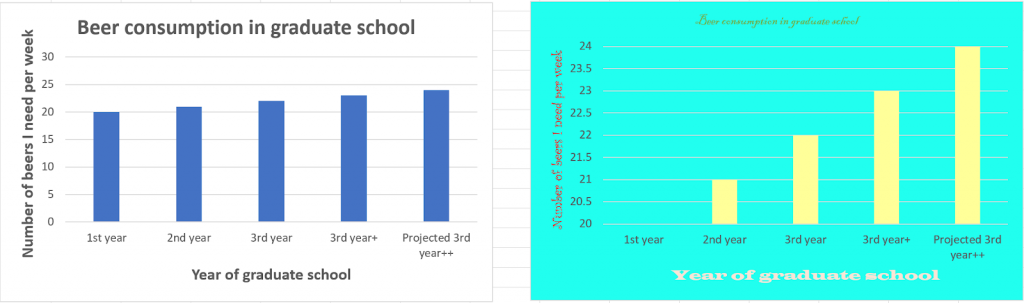There are many useful tools out there to assist you with plasmid mapping, primer design, and DNA sequence analysis, so many that it can be difficult to keep track of them all. Thankfully, Addgene has made it simple to find the exact tools you need with their Early Career Research Toolbox, which lists most, if not all, of the most useful free research tools available online for molecular biologists. In it, you’ll find tools to help you view, edit, and create plasmids, manipulate DNA sequences, identify and compare DNA and protein sequences to free online databases, facilitate cloning ligation reaction calculations, and more.
Even if you’re certain you already have all the tools you’ll ever use, I advise you to give Addgene’s toolbox a peek. You may just find a new application you didn’t know you needed.
May your thirst for knowledge never be quenched,
Nina Cueva
Resource suggestion made by: Yulong Liu
Edited by: Yulong Liu and Sydney Wyatt